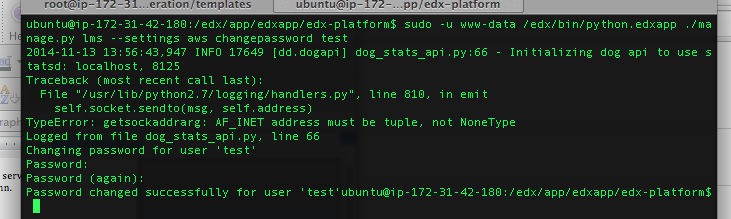Set or Change a Password
If you need to change a users password (e.g. because they forgot and can’t change it via e-mail), then you can log into Linux and execute the following commands.
Log into server.
Execute the following commands.
sudo -H -u edxapp bashcd /edx/app/edxapp/edx-platformsource /edx/app/edxapp/edxapp_envpython /edx/app/edxapp/edx-platform/manage.py lms --settings production changepassword [username]\ where [username] is replaced by the username of the user for which you are changing the password.When prompted, type in the new password and confirm it.