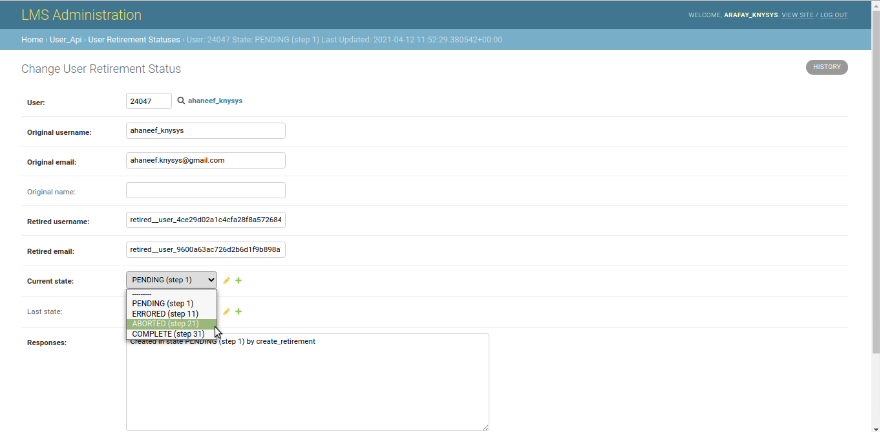Configure User Deletion(Retirement)
These instructions will allow you to configure User-Deletion(Retirement).
Requirement is to populate Retirement states.
Steps to be followed.
Access the Bashion Server
sudo -H -u edxapp bashActivate the environment
source /edx/app/edxapp/edxapp_envChange directory to the edx-platform
cd edx-platform/Populate the Retirement states
./manage.py lms --settings=production populate_retirement_statesExit and back to the Bashion Server.
Ctrl+d or exitRestart the Server
sudo /edx/bin/supervisorctl restart allRetiremnent states to change
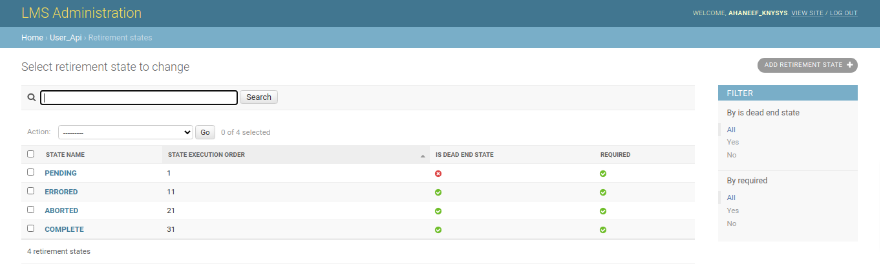
After that try to delete the account, it will be successful.
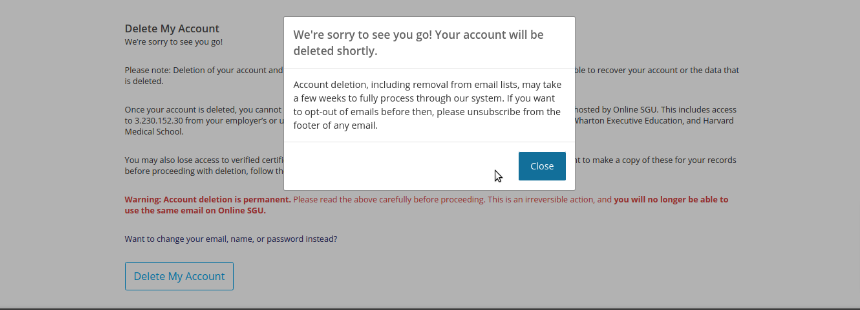
User Retirement Request
Now that user can no longer access the portal, and a record created in “User Retirement Request”on Django admin panel, with status pending.
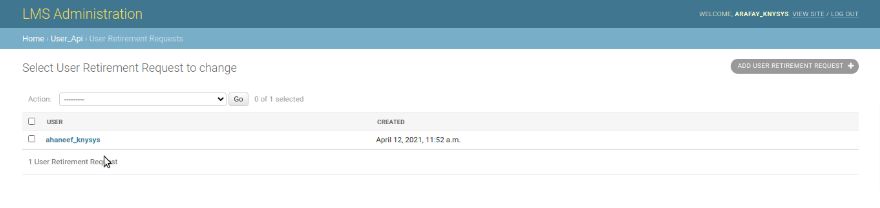
Changing the status of User Retirement Request Admin user can change the status of request from “User Retirement Request”.