Enable Downloads from Instructor tab in LMS(s3)
These instructions will allow you to enable downloads from instructor tab in LMS(s3).
Basic AWS S3 configuration settings
Create your IAM key/secret here: https://console.aws.amazon.com/iam/home?region=us-east-1#/users. Set the User name of your choice and set Access type to Programmatic access.
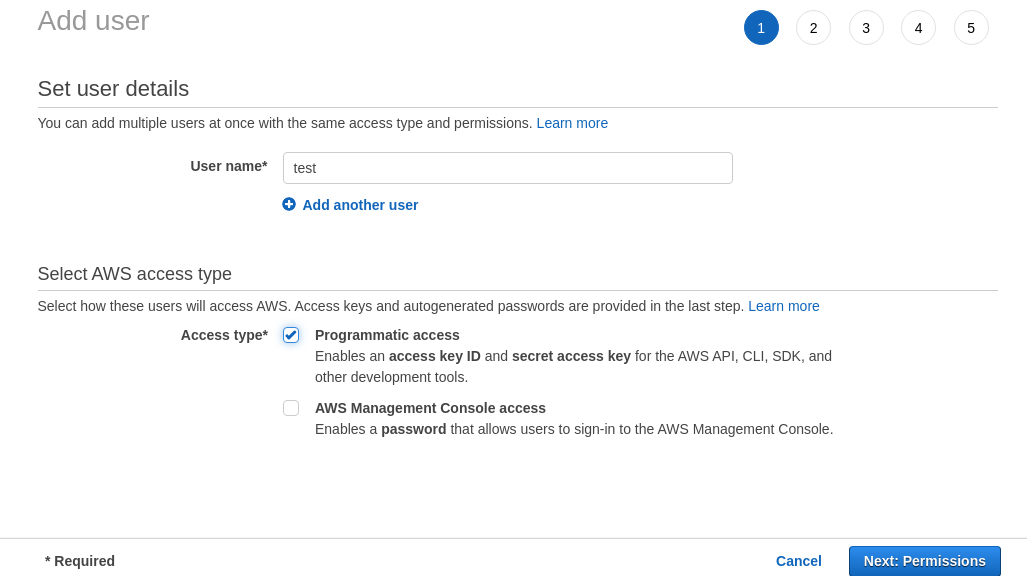
Add user to available group S3Access with AmazonS3FullAccess as the attached policy.
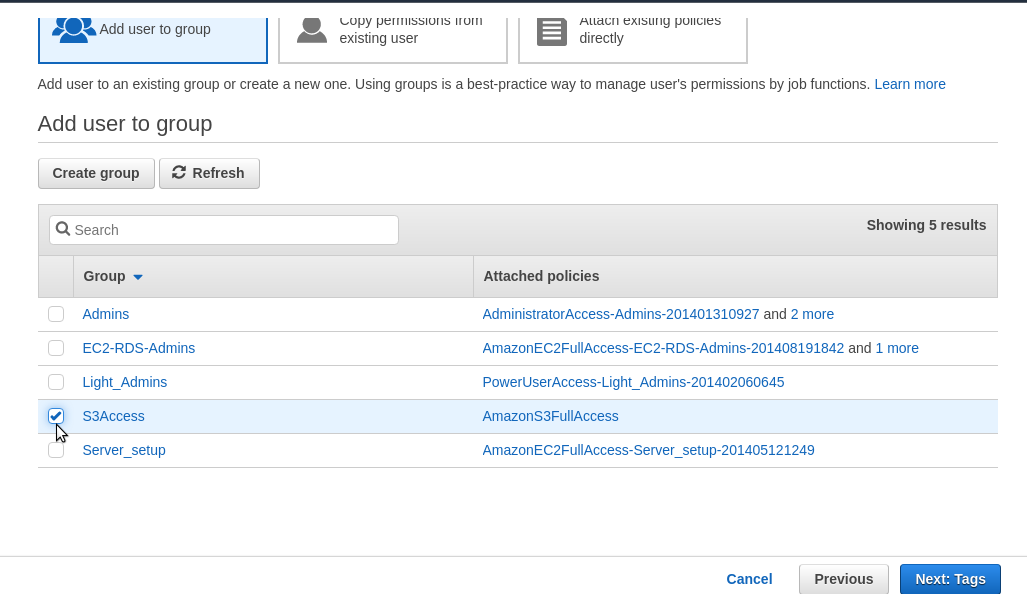
Save the security credentials available, Access key ID and Secret provided.
Create s3 bucket from the link https://s3.console.aws.amazon.com/s3/home?region=ap-south-1, save the Bucket Name for later user.
Update both the files lms.yml and studio.yml with following changes.
Use the following command to access the files from the terminal:
nano /edx/etc/lms.yml nano /edx/etc/studio.ymlMake the following changes in both the files.
Update the following in the file:
AWS_ACCESS_KEY_ID: SET THE ACCESS KEY ID GENERATED ABOVE AWS_SECRET_ACCESS_KEY: SET THE SECRET GENERATED ABOVE AWS_STORAGE_BUCKET_NAME: SET THE NAME OF BUCKET CREATED IN AWS AWS_S3_CUSTOM_DOMAIN: BUCKET_NAME.s3.amazonaws.com GRADES_DOWNLOAD: BUCKET: 'BUCKET NAME' ROOT_PATH: 'LMS_URL/grades' STORAGE_CLASS: storages.backends.s3boto3.S3Boto3Storage STORAGE_KWARGS: location: /tmp/edx-s3/grades STORAGE_TYPE: 's3'Restart the edx service by issuing the following command:
sudo /edx/bin/supervisorctl restart all
