Configure Appropriate About Page Redirect
In Koa, the about page leads you to an unhelpful error if you try to enroll in a course without being loggd in.
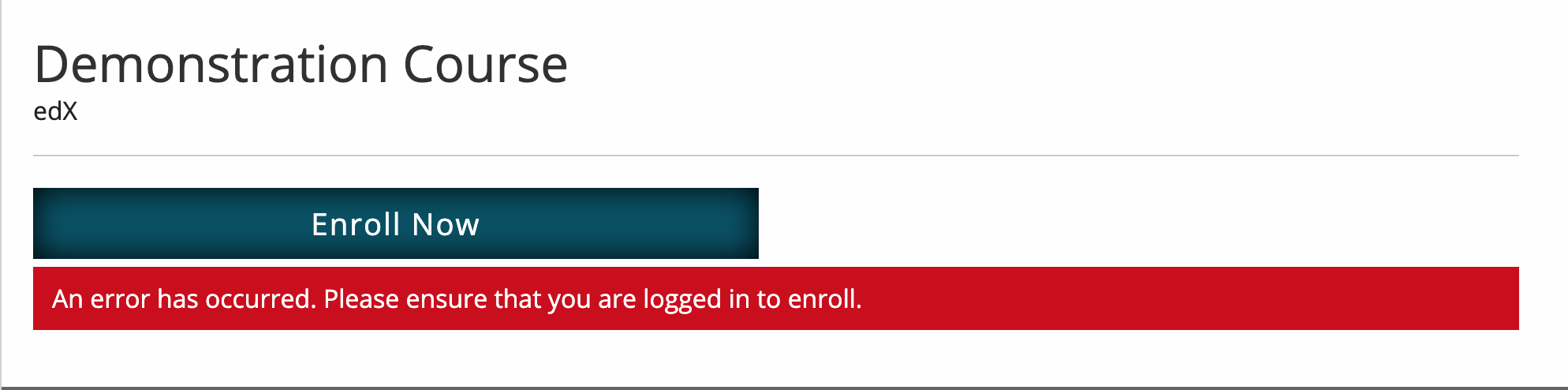
These instructions will allow you to configure appropriate redirect on the about page.
Set the correct redirection code in the following file lms/templates/courseware/course_about.html.
Use the following command to access the lms/templates/courseware/course_about.html file from the terminal:
nano lms/templates/courseware/course_about.html
Make the following changes in the files.
Find the following in the file:
else if (xhr.status == 403) {
$('#register_error').text(
(xhr.responseText ? xhr.responseText : "${_("An error has occurred. Please ensure that you are logged in to enroll.") | n, js_escaped_string}")
).css("display", "block");
}
Change it to the following:
else if (xhr.status == 403) {
location.href = "${reverse('register_user') | n, js_escaped_string }?course_id=${course.id | n, js_escaped_string }&enrollment_action=enroll";
}
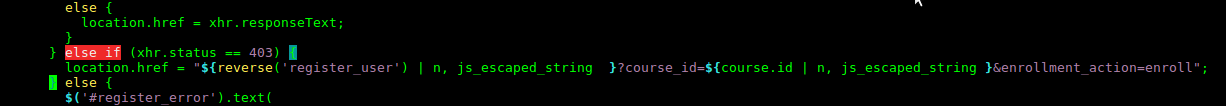
Restart the edx service by issuing the following command:
sudo /edx/bin/supervisorctl restart all