Setup API
Open Edx API is a way of exposing RESTful APIs, so that a third party application can interact with Open Edx instance. It uses OAuth2 authentication protocol for achieving secure communication between Open Edx and third party applications.
Setup authentication for API
The easiest way to consume and test Open Edx API is by using curl command on shell/terminal. But before that, it is necessary to obtain an OAuth2 access token from an Open Edx instance. To obtain an access token, following steps must be taken.
Login to the admin panel (/admin) of Open Edx instance.
Go to Oauth2 > Clients and click ADD CLIENT. Enter or select the required fields.
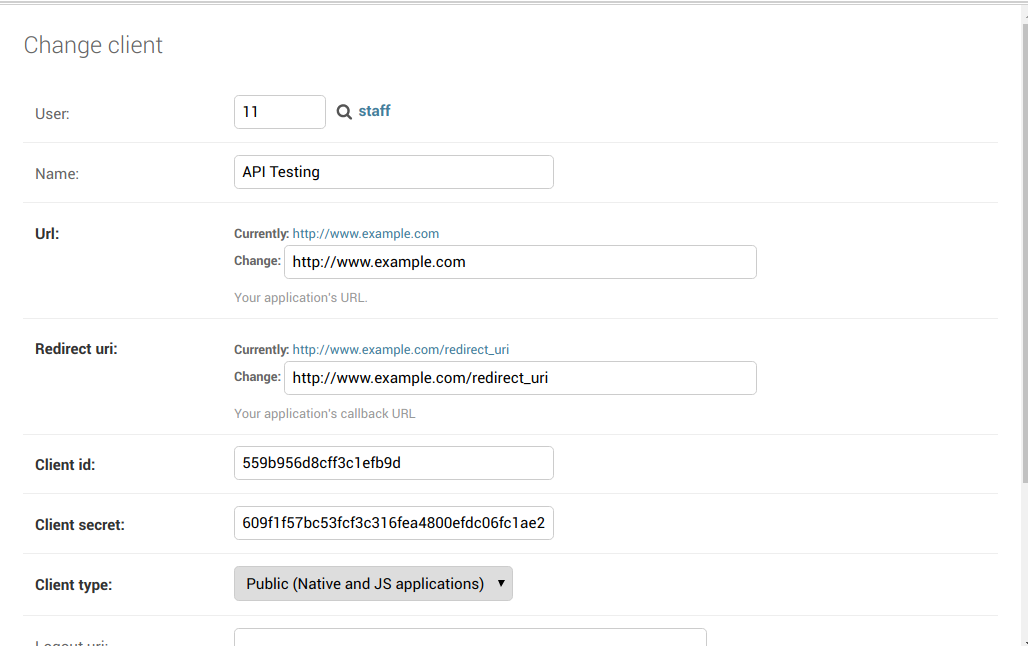
Go to Oauth2 > Access tokens and click ADD ACCESS TOKEN. Enter the required fields and select Client created in step 2.
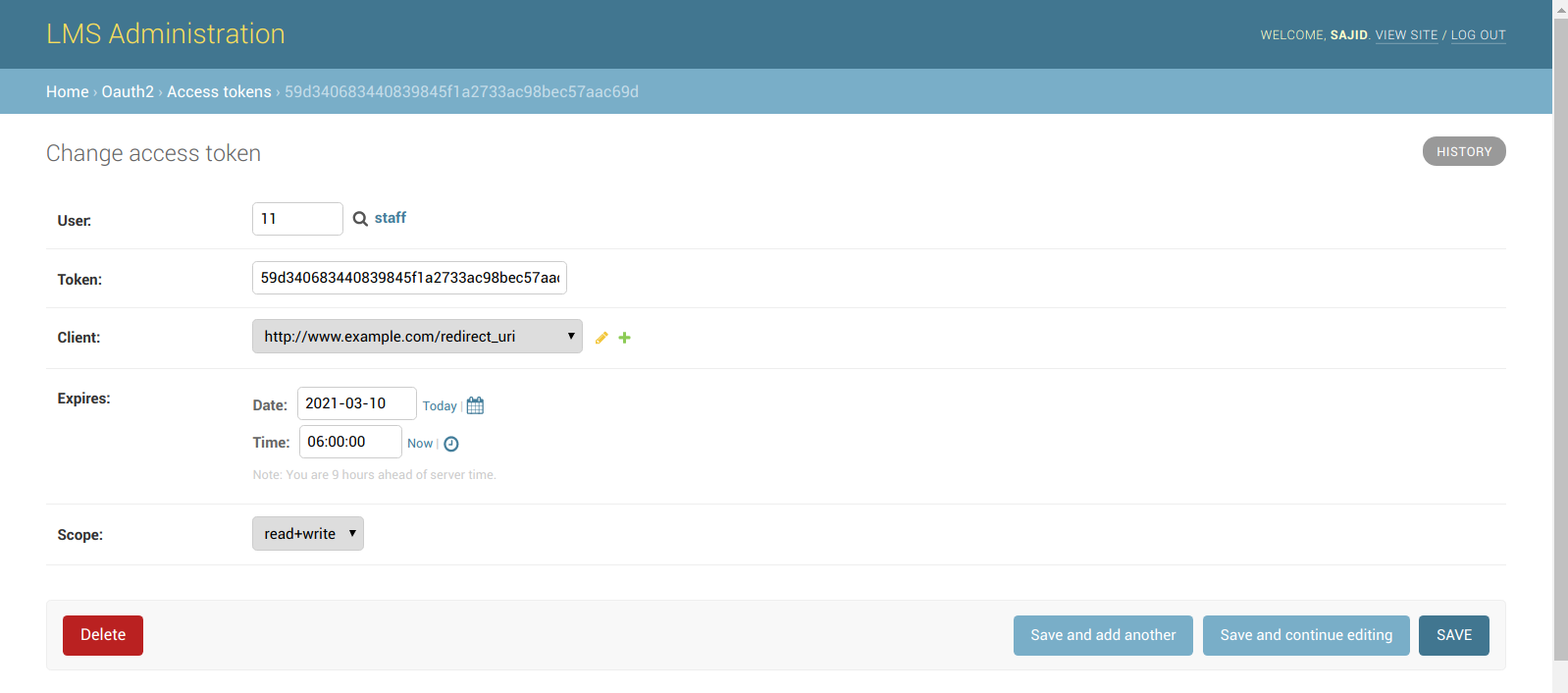
Now, copy the Token field value which is 59d340683440839845f1a2733ac98bec57aac69d as you will be needing it for authenticating API calls.
