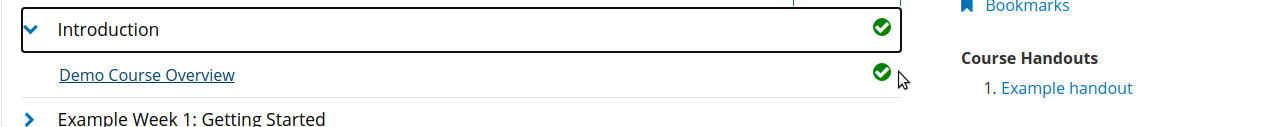Enable progress tracking
These instructions will allow you to Enable progress tracking.
In order to get tick marks on the content bar we have to create a waffle switch. This solution is not course wise, it is enabled globally.
From your browser navigate to your-site-name/admin/waffle/switch/
- Add a new switch
- Name: completion.enable_completion_tracking
- check 'Active'
![]()
The user would start getting ticks on content bar as they complete any unit.
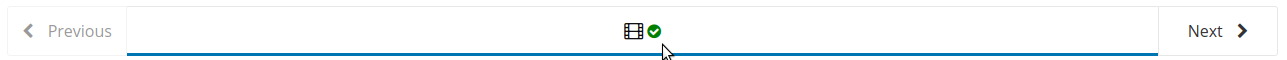
Also start getting ticks in course outline as they complete any section/sub-section.