Configure Catalog Visibility
These instructions will allow you to configure catalog visibility.
We want the course catalog to be viewable on the homepage and /courses page, but we also want to be able control catalog visibility per-course in the advanced settings. Here are the settings to make that happen.
Set the following flags in lms.yml and studio.yml. They should be the same in both files.
Use the following command to access the lms file from the terminal:
sudo nano /edx/etc/lms.yml
sudo nano /edx/etc/studio.yml
Make the following changes in the files.
Update the following in the file:
COURSE_CATALOG_VISIBILITY_PERMISSION: see_in_catalog
COURSE_ABOUT_VISIBILITY_PERMISSION: see_about_page
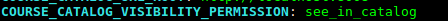
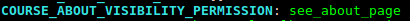
Restart the lms and cms service by issuing the following command:
sudo /edx/bin/supervisorctl restart lms cms