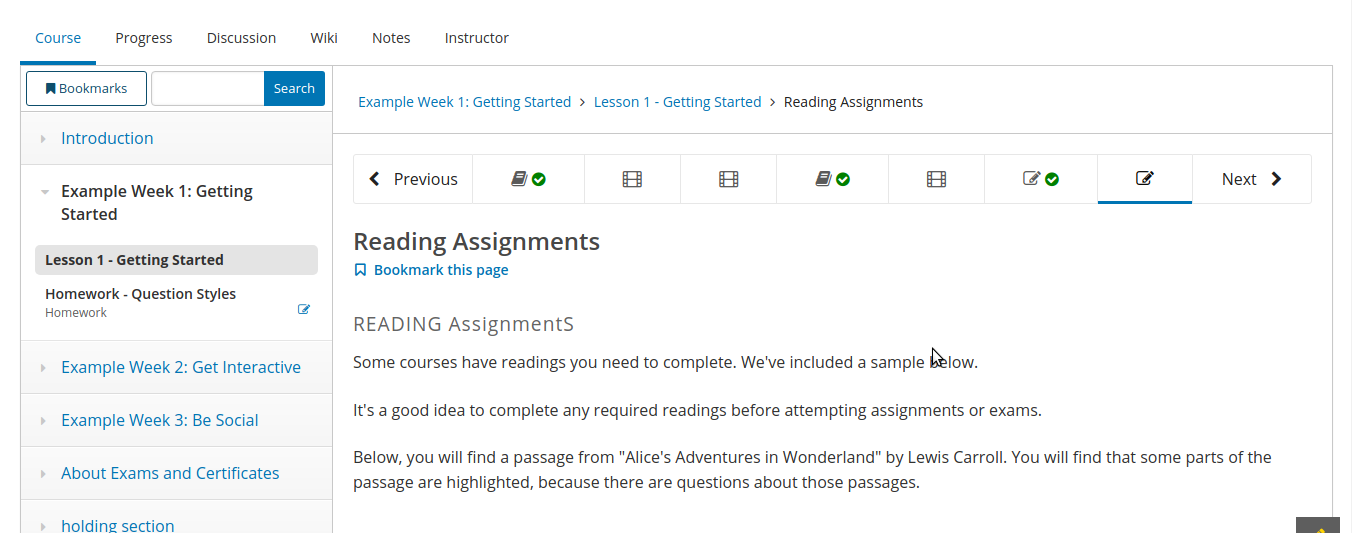Enable Sidebar navigation
These instructions will allow you to enable sidebar navigation.
Add course_experience.disable_course_outline_page flag from admin panel.
From your browser navigate to LMS-URL/admin/waffle/flag/
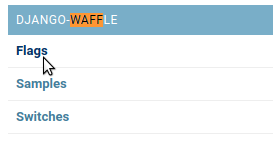
Add a flag by clicking Add Flag button.

Set the following in Flag fields.
- Name: course_experience.disable_course_outline_page - Everyone: Select "No" to have no sidebar navigation in all courses by default, and Select "Yes" to have sidebar navigation in all courses by default. - check 'Superusers' and 'Authenticated'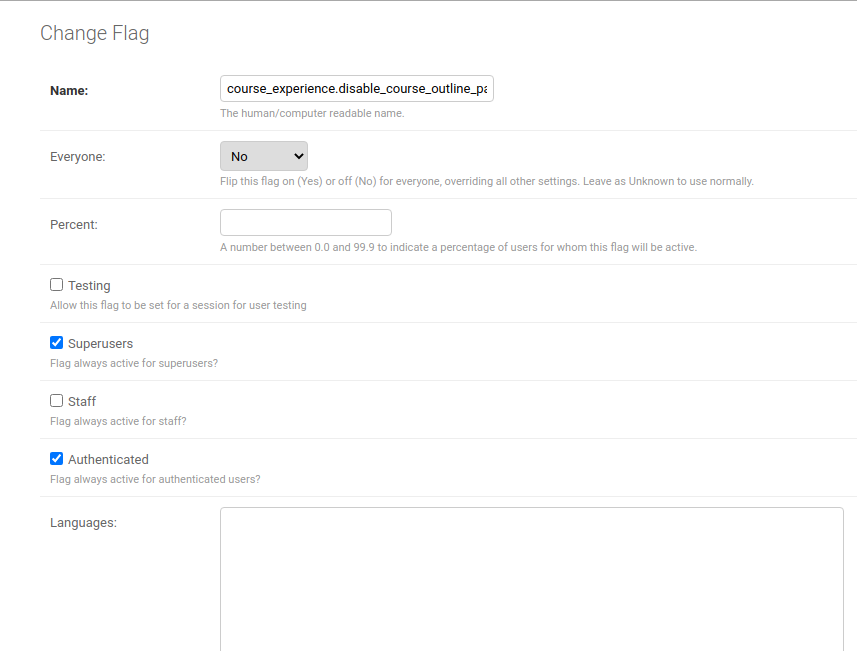
Now to enable sidebar navigation for particular course create a record for Add waffle flag course override(incase selected "No" for option Everyone in above step.)
Add a record in ** Add Waffle flag course override** from admin panel.
From your browser navigate to LMS-URL/admin/waffle_utils/waffleflagcourseoverridemodel
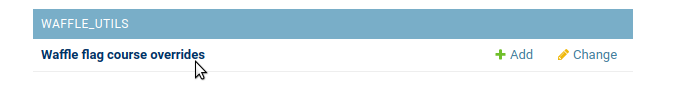
Add a flag by clicking Add Waffle Flag Course Override button.

Set the following in fields.
- Waffle flag: course_experience.disable_course_outline_page - Course id: COURSE-ID - Override choice: Force On - check 'Enabled'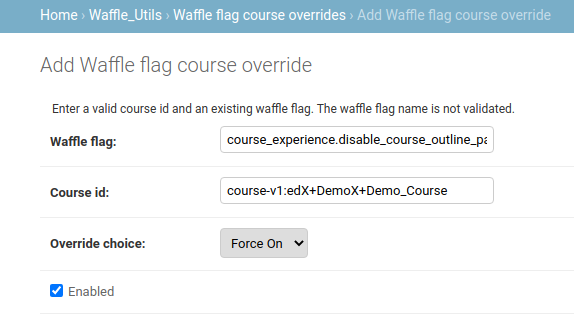
Now it would start getting the sidebar navigation.