Configure Discovery
Go to discovery.yml file and make sure to modify the discovery.yml to match the JWT_Auth settings as that of the ECommerce:
Located at (/edx/etc/discovery.yml)
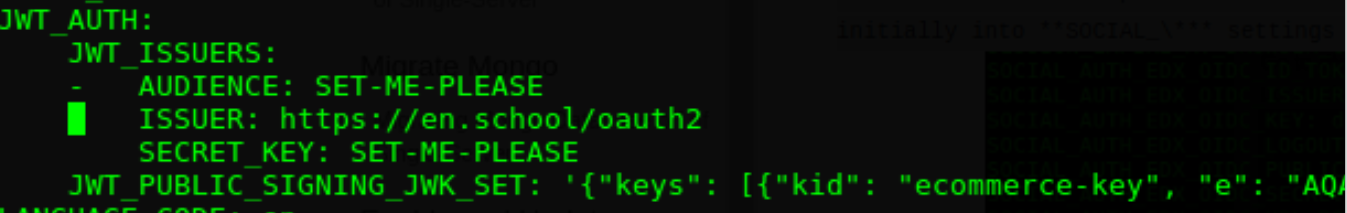
JWT_AUTH:
JWT_ISSUERS:
- AUDIENCE: SET-ME-PLEASE
ISSUER: https://en.school/oauth2
SECRET_KEY: SET-ME-PLEASE
JWT_PUBLIC_SIGNING_JWK_SET: '{"keys": [{"kid": "ecommerce-key", "e": "AQAB", "kty": "RSA", "n": "qQtgJs_g_ngLx5SNdxjQliMQs-BatuuSowSdOzxpPHHCXyevGKtlRUr0FHzQ8kfdkH8kfdkHkQ9sxEy3ZNu3UdAZ6JcNROj4UKLMbpbqqAYrSuW3eaaEI1hzKdAKhcgDJyowakC_t4n9XqdvZXllTG6vrKbyh2s5lmYYdu6Z6U9LVT7IiYfqq9dyBKqWhXcZew--lnRYIZaL5aCtsFa_sy4PoDGyXrOJCYsigkrlsigkrltuVXl0BNRtfojzeW2VOfVhiFGEZHIs-_RJ520Z0hRVWEgMpXxpvHLLH3hvEpbKhaP9k_kJIQUCMULSld1Bt4qssOnrnyR7SmET3Vo-hXMcNMzEno6aYQ"}]}'
Note: Follow this link to generate JWT_PUBLIC_SIGNING_JWK_SET
Set AUDIENCE = ECommerce Client Id and SECRET_KEY = ECommerce Client Secret
Now do the OAuth2 Clients settings for Discovery:
Name: discovery
Url: https://en.school:18381
Redirect uri: https://en.school:18381/complete/edx-oidc/
Client id: your-id
Client secret: yout-secret
Client type: Confidential (Web applications)
Logout uri: https://en.school:18381/logout/
Screenshot for reference:
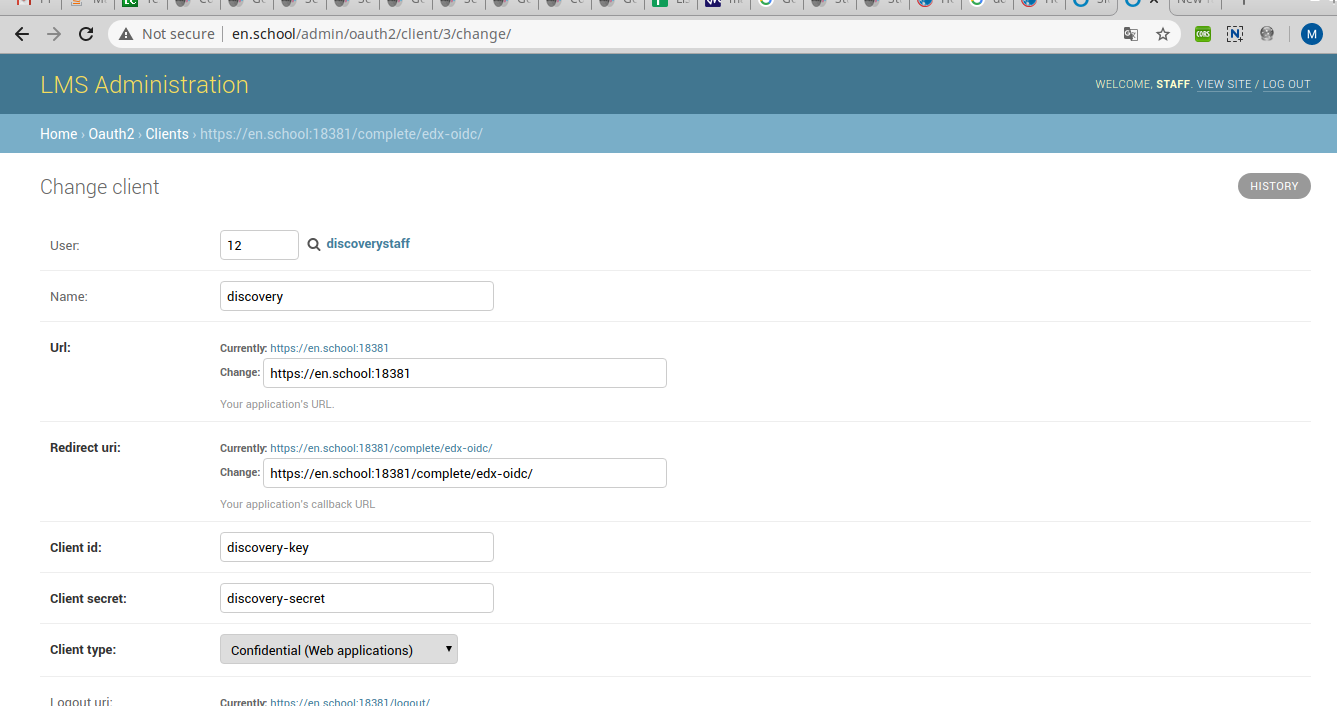
Also make sure to add these clients to the Trusted Clients:
Home › Edx_Oauth2_Provider › Trusted clients

Keep the OAuth Client Id and Client Secret of discovery client created initially into SOCIAL_* settings under this file:
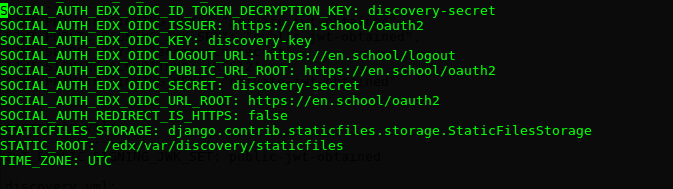
Restart discovery service:
sudo /edx/bin/supervisorctl restart discovery
Note: If the changes do not appear on restart then reboot the machine and test.
